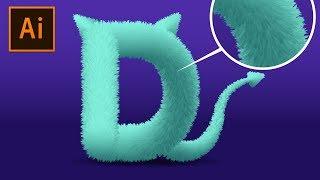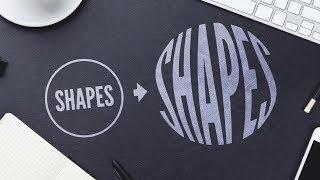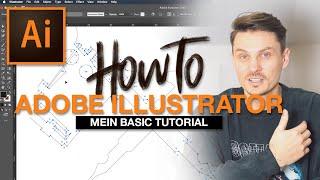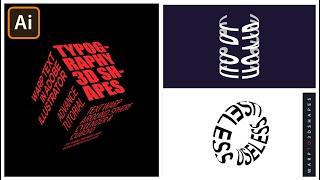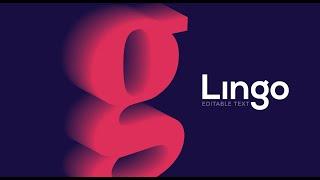Wrap Text Around A Circle with Adobe Illustrator | Beginner Tutorial
Описание
In today’s beginner tutorial I’ll be demonstrating how to wrap text around a circle with Adobe Illustrator. This method will also allow you to flow your text around any other object or shape that you’d like. To accomplish this we will be using the Type on a Path tool.
To wrap your text around a circle in Illustrator, simply grab the Type on a Path Tool and click on the circle that you’d like the text place around. This will place text around the perimeter of the circle that you can edit to your liking.
Written tutorial can be found here: https://logosbynick.com/wrap-text-around-circle-adobe-illustrator/
You can learn more about the Type on a Path Tool here: https://helpx.adobe.com/illustrator/using/creating-type-path.html
Need a logo? Check out my portfolio and hire me at: https://www.logosbynick.com
Intro song: "In Da Mood" by Combustibles, used with written permission