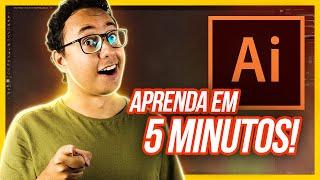Learn to Draw Anything with Adobe Illustrator CC
Описание
This is a recorded version of a seminar about drawing techniques in Adobe Illustrator CC. You can learn a lot of useful methods about the Pen Tool and its alternatives and also about drawing with shapes.
BECOME OUR MEMBER:
https://www.youtube.com/channel/UCT_of6HCtVZFpnnnLUeAGYA/join
LEARN FROM US:
Build Rock Solid Foundations with our New 12 Weeks long Graphic Design Starter Bootcamp:
https://yesimadesigner.com/courses/starter-bootcamp/
NEWSLETTER:
https://yesimadesigner.com/creative-resources/?utm_source=youtube.com&utm_medium=referral&utm_campaign=illustrator&utm_content=learn-to-draw-anything-in-illustrator
READ OUR BLOG
https://yesimadesigner.com/blog/?utm_source=youtube.com&utm_medium=referral&utm_campaign=illustrator&utm_content=learn-to-draw-anything-in-illustrator
FOLLOW US
https://www.instagram.com/yes_im_a_designer/
PODCAST
https://yesimadesigner.com/podcast/?utm_source=youtube.com&utm_medium=referral&utm_campaign=illustrator&utm_content=learn-to-draw-anything-in-illustrator
Apple - https://podcasts.apple.com/gb/podcast/yes-im-a-designer-podcast/id1462185547
Spotify - https://open.spotify.com/show/2vdeYhJimT7CXTVc09zfoA
ADOBE CREATIVE CLOUD
If you don’t have an Illustrator-, or a Creative Cloud subscription yet, you can subscribe to it here:
https://clk.tradedoubler.com/click?p(265883)a(2929456)g(22913796)url(https://www.adobe.com/creativecloud/plans.html
(*We are partners to Adobe. If you purchase through this link you also support our channel.)
Some features presented in this seminar might not work in older versions of Illustrator as it was recorded with CC 2017.
Fisherman illustration is done by talented artist Doremi Illustrations:
https://www.facebook.com/doremi.illustrations
Contents:
0:00 Intro
1:56 Adding Details and Color/Light importance
5:04 Tool: Pen
8:00 Tool: Pen: Curving lines
9:35 Tool: Pen: Ying Yang Icon
11:00 Corners
13:57 Symmetrical shapes method 1
16:16 Symmetrical shapes method 2
17:17 Tool: Transform effect
20:47 Tool: Shape Builder (Examples)
21:51 Shape Builder: Twitter Logo
24:20 Rounded rectangle tips
25:13 Tool: Expand
26:15 Shape Builder: Celtic Cross
26:47 Tool: Live Pain Bucket
27:20 Tool: Recolor Artwork
28:50 Recolor Artwork: Color Locking
29:21 Recolor Artwork: Color Groups
30:00 Appearance and Graphic Style
32:03 Example: Making and Illustration with the tools
33:25 Direct Selection
33:45 Gradients
35:32 Pencil
38:11 Shape Builder: for erasing
39:00 Eraser
40:40 Tool: Width tool
41:35 Method: Draw inside
Check Out My workstations:
1. Desks - https://cutt.ly/MGtk3J
2. Chiro ergonomic chair - https://cutt.ly/zGtldM
3. iMac Pro - https://cutt.ly/ZGtlPw
4. MacBook Pro - https://cutt.ly/kGtzuf
5. Wacom Intuos Pro pen tablet - https://cutt.ly/jGtznu
6. The new iPad Pro - https://cutt.ly/CGtzC5
7. Apple Pencil - https://cutt.ly/xGtxxl
8. iPad Stand - https://cutt.ly/GGtx2W
9. Wacom Cintiq pen display - https://cutt.ly/eGtcko
#yesimadesigner